



You can view your profile details, such as Name, Location, Customer, Contact Number, and E-mail on the MY PROFILE pop-up page. You can also change your profile picture. The information in this page is as per the user information updated by the Administrator.
To view or update Profile details:
Click the icon with your profile picture on the top-right corner of the SUMMIT application.
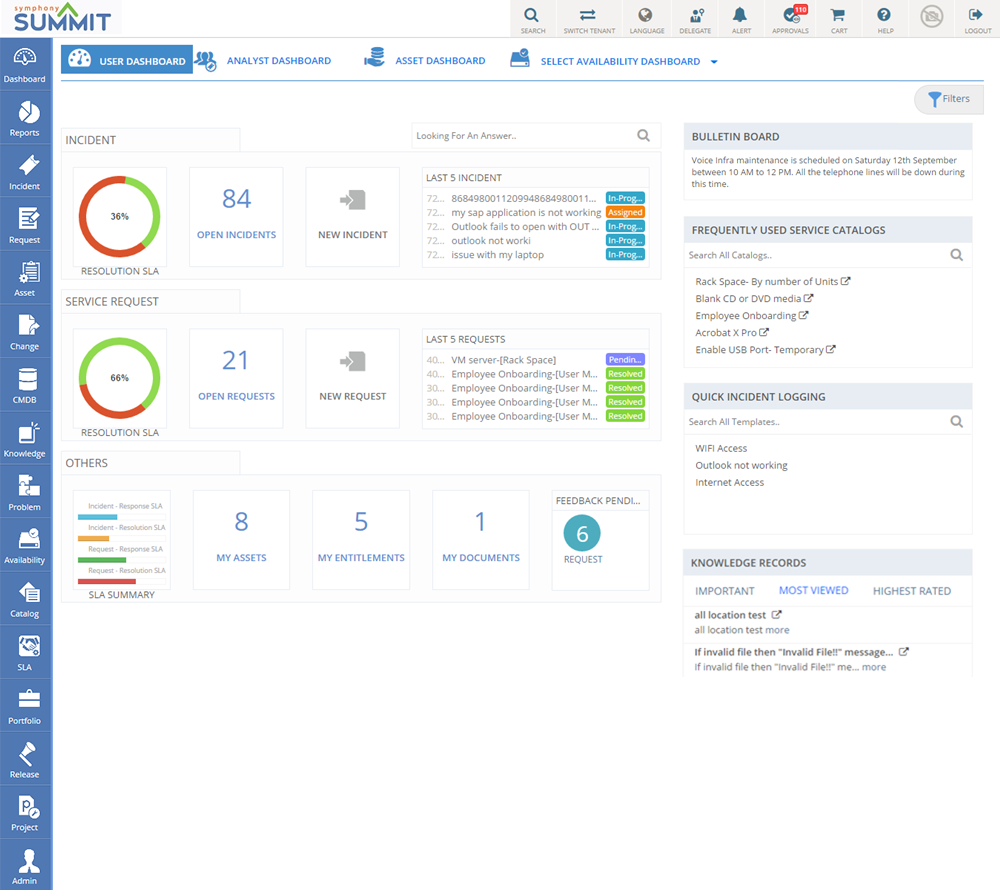
Figure: MY DASHBOARD page
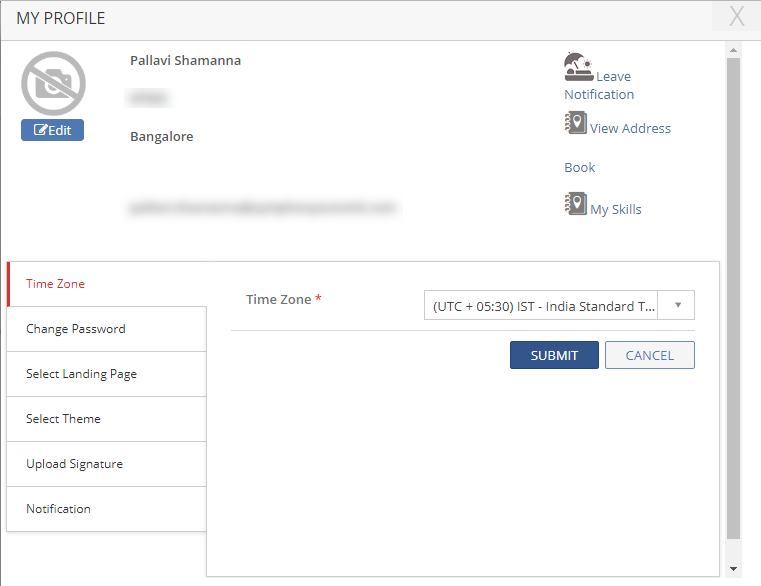
Figure: MY PROFILE pop-up page
To view and update the fields in MY PROFILE pop-up page, refer to the following drop-down text: